11 Steps To Running An Online Community Meeting
 Laura HilligerOpen organizations explicitly invite participation from external communities, because these organizations know their products and programs are world class only if they include a variety of perspectives at all phases of development. Liaising with and assisting those communities is critical. And community calls are my favorite method for interacting with stakeholders both inside and outside an organization. In this article, I'll share best practices for community calls and talk a little about how they can spur growth.
Laura HilligerOpen organizations explicitly invite participation from external communities, because these organizations know their products and programs are world class only if they include a variety of perspectives at all phases of development. Liaising with and assisting those communities is critical. And community calls are my favorite method for interacting with stakeholders both inside and outside an organization. In this article, I'll share best practices for community calls and talk a little about how they can spur growth.
What is a community call?
You might think of community calls as office hours for particular themes, or as design sessions for programs. A community call is a meeting, held online, that invites people to gather at a specific time each week or month. They're recurring and open to anyone who wishes to join. A community call is a tool for solving problems, breaking out of individual silos, and finding points of connection between different initiatives or people. Most importantly, a great call serves as a launchpad for communities. Community calls bring people together from all over the world. They serve as a social and cultural touchstone. It's all about connection.
How does a community call develop leadership?
A community call demonstrates transparency and collaboration. Invite others to speak. Facilitate a conversation. Don't give a presentation. A good community call invites people to have ideas, speak their minds and talk about their own work. Good leaders promote action, build partnerships, motivate, and empower. A community call develops these skills through thoughtful and fun facilitation. Community calls thrive on open practices. Open planning, documentation, and open reflection are essential components.
Running a community call
0. Commit
To plan, execute, and run a successful community call, you'll need to commit a bit of time and energy. In the beginning, you'll need a day to think about and document what you hope to achieve, and you'll need another day to do logistical setup and promotion. If your call is successful, you'll need several hours for each call. You will need an hour to write the agenda each week or month, time to promote, an hour to run the call, another hour to write a reflection, followed by more promotion. A successful community call is a production, but as you get used to it and as your community grows, this will become second nature.
1. Determine your community's identity
If you're planning on running a community call, you need an idea of the community you're trying to build. Of course, your target audience is "everyone," but to gain traction, you need to reach influencers first. Define what you hope to "get out" of the call. This will focus your community. I'm currently running a community call that focuses on using stories to create impact. I focus on people who are creating impact with a specific story, people who are interested in Greenpeace and the 7 Shifts towards Open.
2. Record the purpose of your call
You're going to be asking people to join your community call. How will you pitch it to them? Write a few sentences summarizing what your call is about. You can use these sentences to help you promote the call. For example:
Our community call surfaces real world examples that embody the new Greenpeace Story and the 7 shifts. We want to make this community a network that can engage around all things story. We hope to celebrate one another, identify gaps in knowledge, and share skills. We serve as a peer group for developing campaign ideas and breathe life into the stories we tell at Greenpeace. We want to build campaigns that sing, dance, dream, laugh, and otherwise grasp the Story and Shifts. People will be invited to bring what they're working on or need help. We hope people bring story ideas with the aim of improving campaigns, actions and engagement. We see this as a fast, loose way to collaborate and innovate.
3. Pick a date
Before promoting your call, you need to schedule it! Choose a date and a time when most folks are likely available. Do most members of your community have day jobs? Schedule the call for the early evening. Is your community based primarily in Europe? Plan the call at a time convenient for Europeans. There's no science to picking the best time. Just find a day/time that works for most of your community members.
4. Choose your tech
Next, select the particular technologies you'll use to gather everyone together. I recommend using video conferencing software. You can use anything from Appear.in to Zoom. Choose something your target community is already using and try it out. If they're all in a Google Community, try Hangouts. If you communicate via a specific forum or mailing list, use that list to ask people what they use for video conferences.
5. Write the agenda
You don't want to waste people's time, so you need a plan. If your community doesn't feel like the call is valuable, they won't come back. They also won't spread the word, and your community call will have no...community. Balance your agenda. Provide enough presentation so so people have something to respond to, but offer enough time for interaction, too, so people feel invited to speak. Use a collaborative note taking device (like etherpad) to plan your call. This is the place you can store the logistical information (when the call is, how to connect, etc). It also serves as a living document for note taking and collaboration.
To help you envision what a community call might look like, I made you a template. Insert your own call information and themes to talk about, and you're ready to go (don't forget to copy and paste this into your own etherpad!):
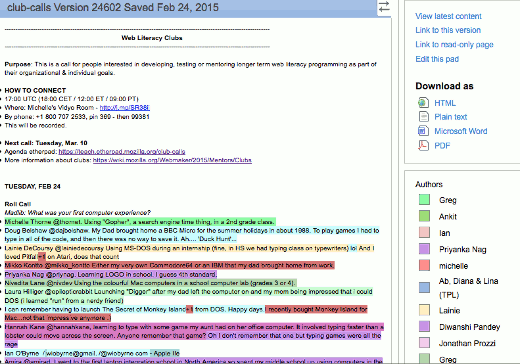 Image courtesy of Laura Hilliger (CC BY-SA 4.0)
Image courtesy of Laura Hilliger (CC BY-SA 4.0)
6. Reach out to influencers
To grow your community call, you need to find like-minded people who are interested in the topics. They can help you spread the word. They are also the people most likely to have the skills necessary to collaborate or discuss "the work." For example, the story community call is open to everyone, but I focus promotional efforts on people who understand (or at least know) what "story as a theory of change" means. Generate a list of influencers speaking prominently on your call's theme, then reach out to them individually. Ask them to attend your call. The personal and specific ask is much more powerful than a mass email. This is a critical step!
7. Promote your call
In the two weeks leading up to your call, you'll want to share your agenda widely. Use social media to promote your call, send personal messages and emails to lists. Ask people to come to your kick-off call. Involve your community members from the beginning. Ask their opinions. Ask for input. Not sure about how you would write an email that invites people to a community call? No worries. Here's another template.
8. Arrive early
Load up your agenda and connect to the video or phone conference at least 15 minutes before everyone else is scheduled to join you. You can prepare your opening, make sure the tech is working, and be ready when people start to arrive. Give people some time to connect. I usually "officially" start the call at about five minutes past the scheduled call time. In the meantime, welcome people to the call and explain how to use the etherpad for those who are connecting.
9. Be a superstar moderator
When you're ready to start the call, begin by welcoming your participants and reviewing the meeting's purpose. Explain how to use the Etherpad. Explain how the call works. Let people know you encourage their participation! Give an overview of the agenda and ask participants to help you take notes. During the call, invite others to speak. If someone is getting off topic, gently refocus the conversation. Listen. I can't stress this enough: Listen to your community. Make sure you take notes, too! When your time is up, invite people back by informing them of the next call. And don't forget to say "thank you!"
10. Write a reflection
Here's where the notes come in handy. Documentation is integral to open organizations. A community call can help you make decisions, advance ideas, and assign tasks, but only if you take care to document your conversation and follow up! Write a personal reflection after each call. Just read the notes and write down what the call experience was like for you. Write your reflections soon after concluding the call, so you remember what you felt, what the conversation covered, and how people interacted. Then, as you begin promoting your next community call, share the new agenda as well as the reflection.
I love community calls. I've been attending them and running them for a long time. Read about my experiences on my blog—or get in touch!
| 11 Steps To Running An Online Community Meeting was authored by Laura Hilliger and published in Opensource.com. It is being republished by Open Health News under the terms of the Creative Commons Attribution-ShareAlike 4.0 International License. The original copy of the article can be found here. |
- Tags:
- Appear.in
- breaking out of individual silos
- collaborative note taking device
- community calls
- etherpad
- finding points of connection between different initiatives
- Google Community
- Greenpeace
- Hangouts
- Laura Hilliger
- listen to your community
- living document
- logistical information
- mailing list
- open documentation
- open organizations
- open planning
- open practices
- open reflection
- participation from external communities
- running a community call
- solving problems
- variety of perspectives at all phases of development
- video conferencing software
- Login to post comments